Manage Organizational Account
Effectively managing your organizational or team account enhances collaboration and unity. By inviting multiple team members, you can control access to projects, test suites and libraries, ensuring smooth contributions and overall team success. By inviting multiple team members, you can control the access to the projects, test suites, and libraries. This ensures seamless contributions and team success. To manage your account effectively, click on the icon which shows the Organization account name and click on the kebab menu beside it. The below options will be available in the kebab menu:
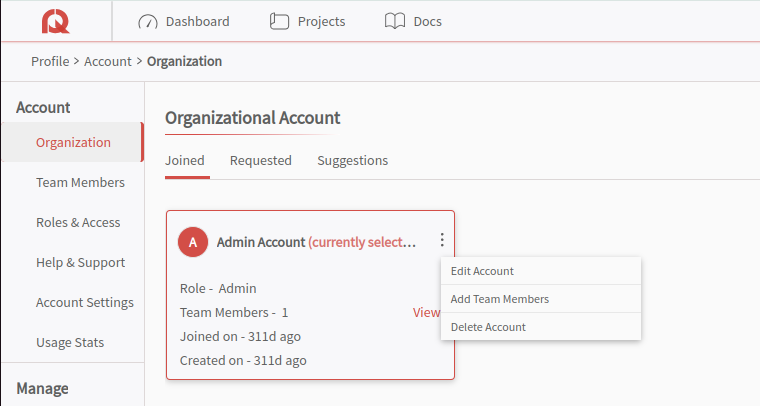
Edit Account
Admins can modify the account settings by changing the account name, updating the description, or managing domain restrictions. This enables them to modify the account to meet organizational requirements, ensuring proper access and compliance.
Add Members
Admins can invite new members to the account which provides them the access to collaborate within the workspace. This will make sure that the team members will be able to contribute effectively.
Delete Account
Admins have the authority to permanently delete an account, removing all the associated data, settings, and a member access to ensure that all the unused or outdated accounts are fully removed from the system.