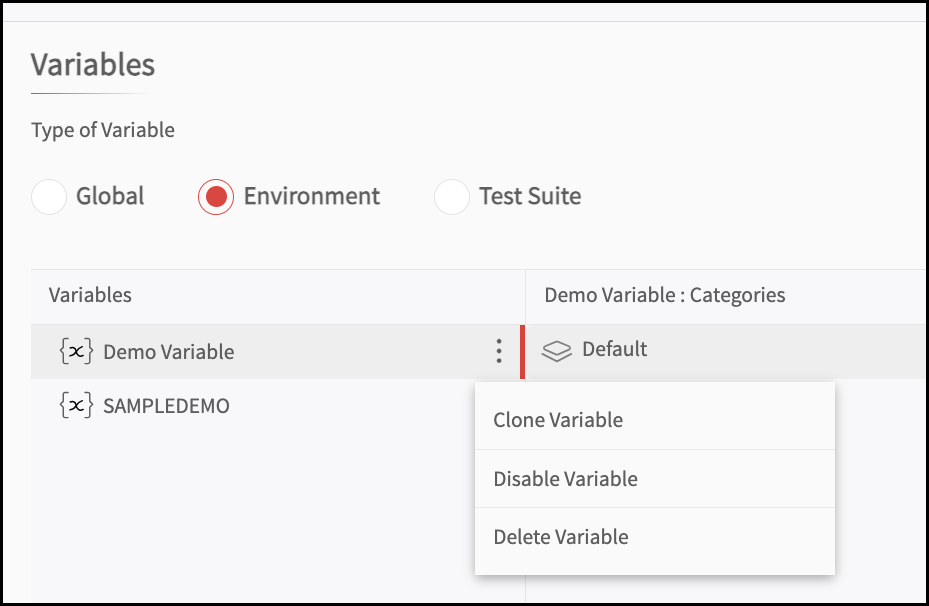Environment Variable
These are usually used to manage and control various aspects of an application, such as database connection strings, API keys, server addresses, or other environment-specific settings. Environment variables can be set and modified outside the application code, allowing developers to configure the behavior of the program without making any changes in the code. They are particularly useful for maintaining consistency and security when deploying applications in different environments, such as development, testing, and production.
Create Environment Variable
To create an environment variable, do the below steps:
Step 1: Click on the "Variables" tab in your project. Choose "Environment" and click on the "+ Add Variable" to decide between creating a new environment or importing one.
Step 2: To create a new environment, fill in details and click on the "Create" button. To import a new environment, type the name of the environment and then upload a JSON file, then click "Create".
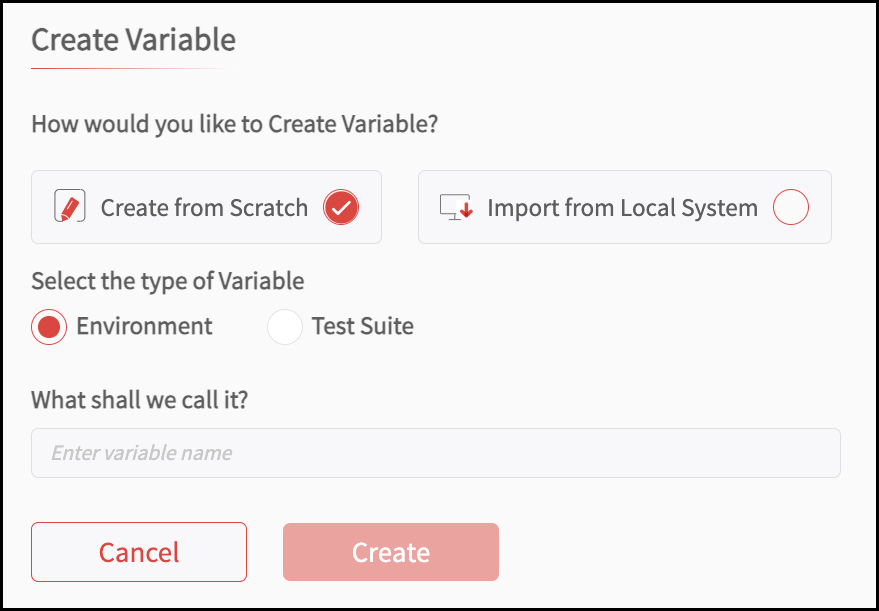
Manage Environment Variable
Navigate to "Variables" in the project’s side navigation panel, select "Environment" from the three radio buttons, and use the kebab menu for options like Clone, Disable and Delete Variable.