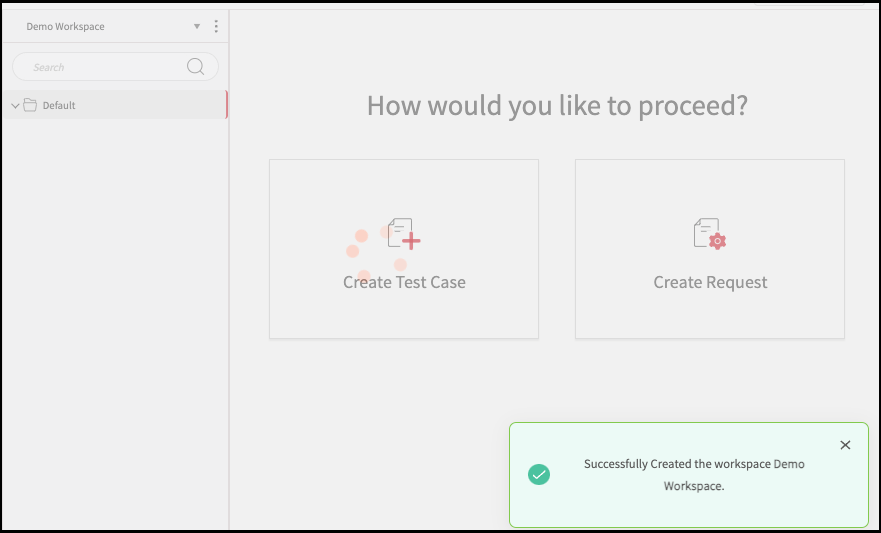Creating a New Workspace
Workspaces centralize your projects and resources, enabling seamless team collaboration through real-time synchronization.
To create a new workspace, do the steps below:
Step 1: Click on the "My Workspace" icon from the sidebar navigation panel. Step 2: Click on the "Create my Workspace" button. Step 3: Fill in the details and click on the "Create" button to set up your workspace.