Creating Test Cases in PostQode
Users can directly create the test cases within the workspace environment and the TestSuites.
Create Test Cases in Workspace
Users can create the test cases within a workspace to enable them to manage and execute the tests directly in their work environment. This helps to keep the testing activities aligned with the specific project or team.
Create Test Cases in Test Suite
In a test suite, users can create the test cases to automate the validation of the API functionality. This allows to execute multiple test cases in sequence, in a sequence to improve the coverage and to ensure the reliability of the APIs over time.
To create a Test case in the Test suite, do the steps below:
Step 1: Click on the kebab menu next to the subfolder and select ‘Add Test Case.’ Step 2: Fill in the necessary information and click ‘Continue’ to complete the process. The new test case will appear on the side panel under the subfolder.
Users can add dependencies to test cases created in TestSuites.
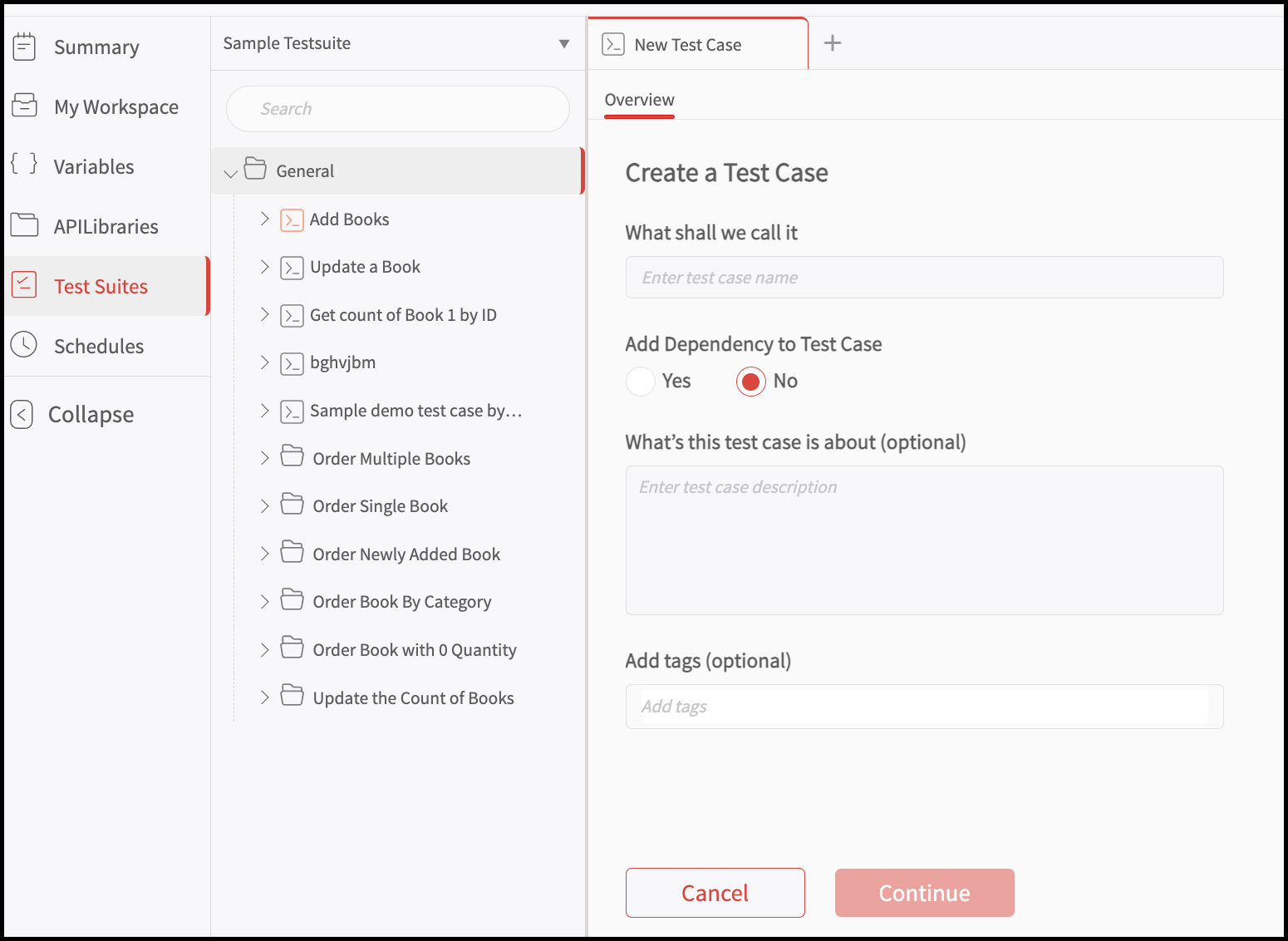
Note: In PostQode, the "General" group is available by default. You can add test cases and requests under this group and run them in a sequence (before, before each, after each, after) to achieve a specific purposes.