Create a New Project
To create a new project, go to the "Projects" panel and click on the "+Create New" button.
Step 1: Fill in the project details, and then click on the "Create" icon. On the Project dashboard, a confirmation message will appear which shows "Project has been created".
Please check the display and write the confirmation message correctly.
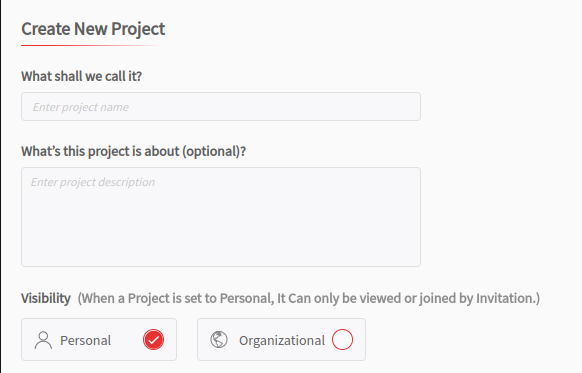
Project Visibility
Projects can be created with different visibility settings, which allows flexible access and collaboration. The three main visibility types are given below:
1. Personal Visibility:
- Description: The project is private and accessible only to the creator.
- Use Case: Ideal for individual work, personal projects, or drafts the drafts that are not shared yet.
- Access: Restricted to the person who has created the project. Other users will not have the necessary permissions to modify the project.
2. Organizational Visibility:
- Description: The project is visible to all the members of the organization or account.
- Use Case: Suitable for team projects or collaborative work where every member of the organization needs access to the project.
- Access: Automatically shared with all the members of the organization, fostering a collaborative work environment.
3. Shared Visibility:
- Description: When the creator adds users to a previously personal project, it transforms into a shared one, granting access exclusively to the selected individuals.
- Use Case: Used for collaborative work on a project where the creator wants to involve specific people without making it visible to the entire organization.
- Access: Visible only to the creator and the invited users, offering more controlled and selective sharing.
By using these visibility settings, project creators can manage the access to the projects and ensure that the right people are involved at each stage.