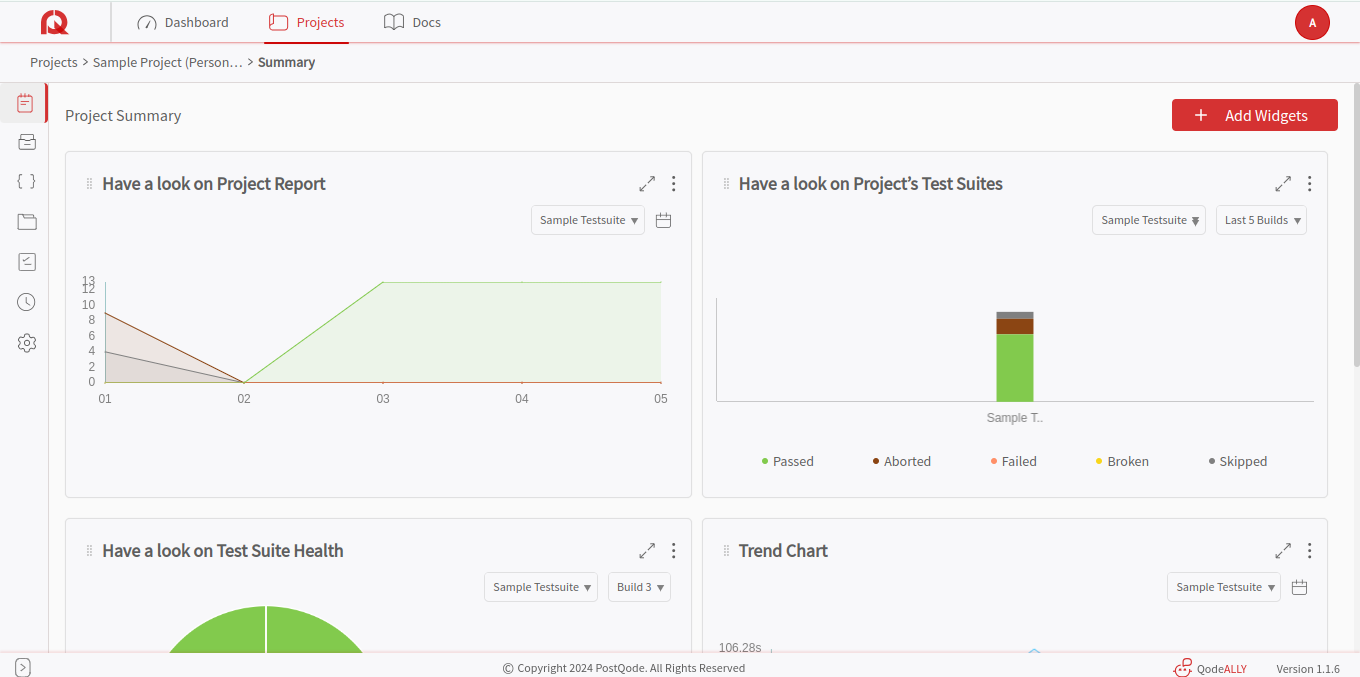Project Summary
The "Project Summary" feature offers users a comprehensive snapshot of the status and progress of a project. It consolidates essential data from the project reports, test suites, live reports, trend charts, and more to provide a detailed view of the performance and health of the project in one convenient location.
Do the below steps to check the summary of the project:
Step 1: To view a project summary, click on "Projects" in the top navigation bar. This will open a list of all available projects. Select the desired project to view its summary. Step 2: Select a project to view its essential details in the Project Summary section.
[Please note the screens shown below for both new and existing users.]
New Project
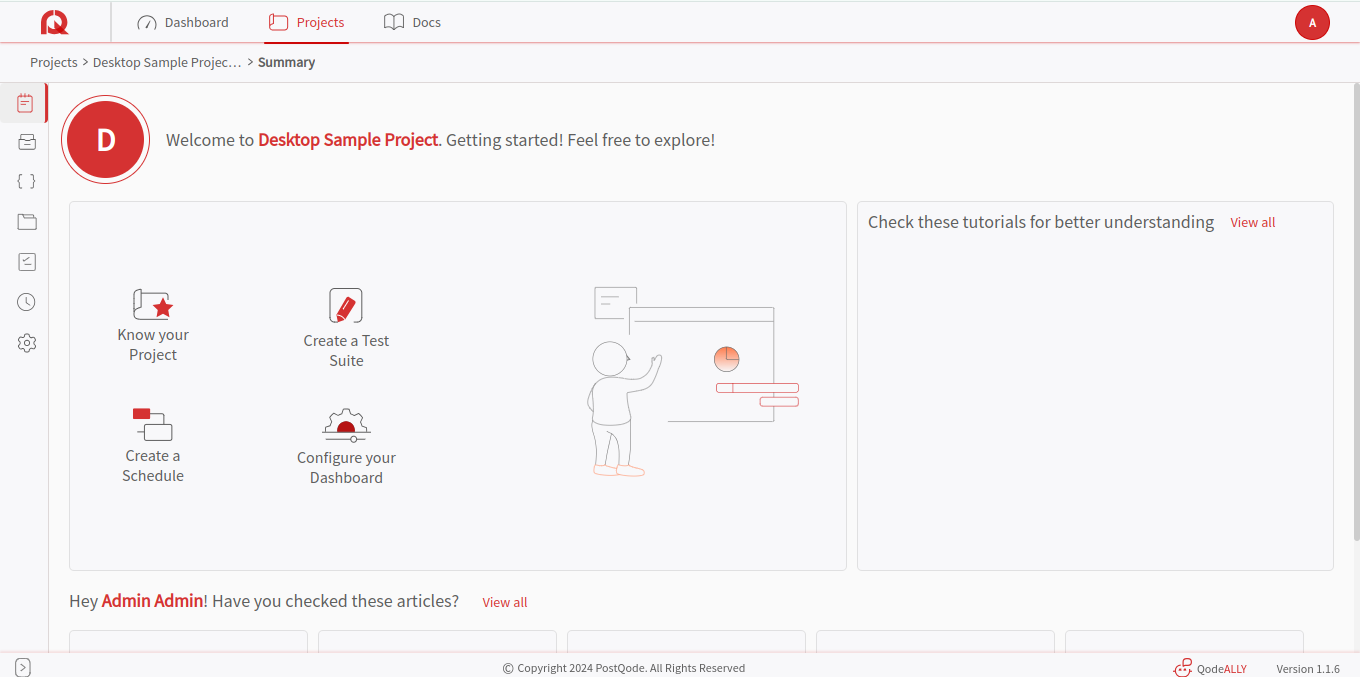
Existing Project