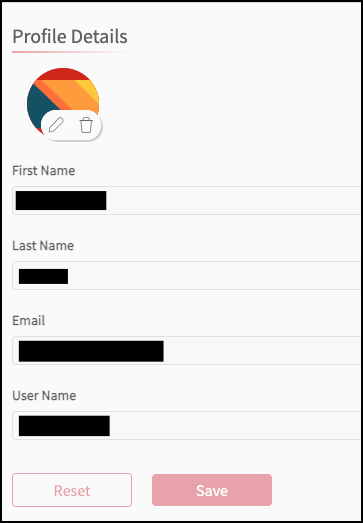Edit Profile
‘Editing Profile’ in PostQode refers to the process of modifying and updating the personal information associated with a PostQode account of a user.
To edit your profile, do the steps below:
Step 1: Click on the "Profile" icon in the upper navigation panel, then click on the "Edit Profile" link. Modify or update your personal information, and choose the "Save" or "Reset" button based on your preference.
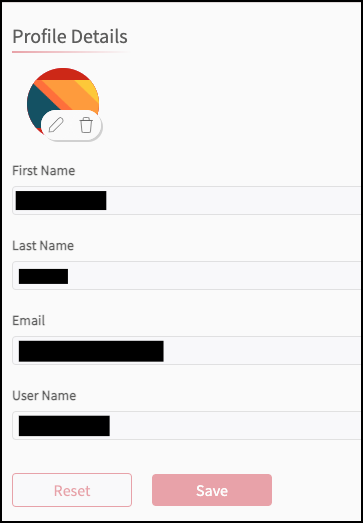
Step 2: Click on the "Edit Profile" hyperlink to access the screen for modifying or updating your personal information, then choose between either the "Rest" or "Save" button based on your preference.