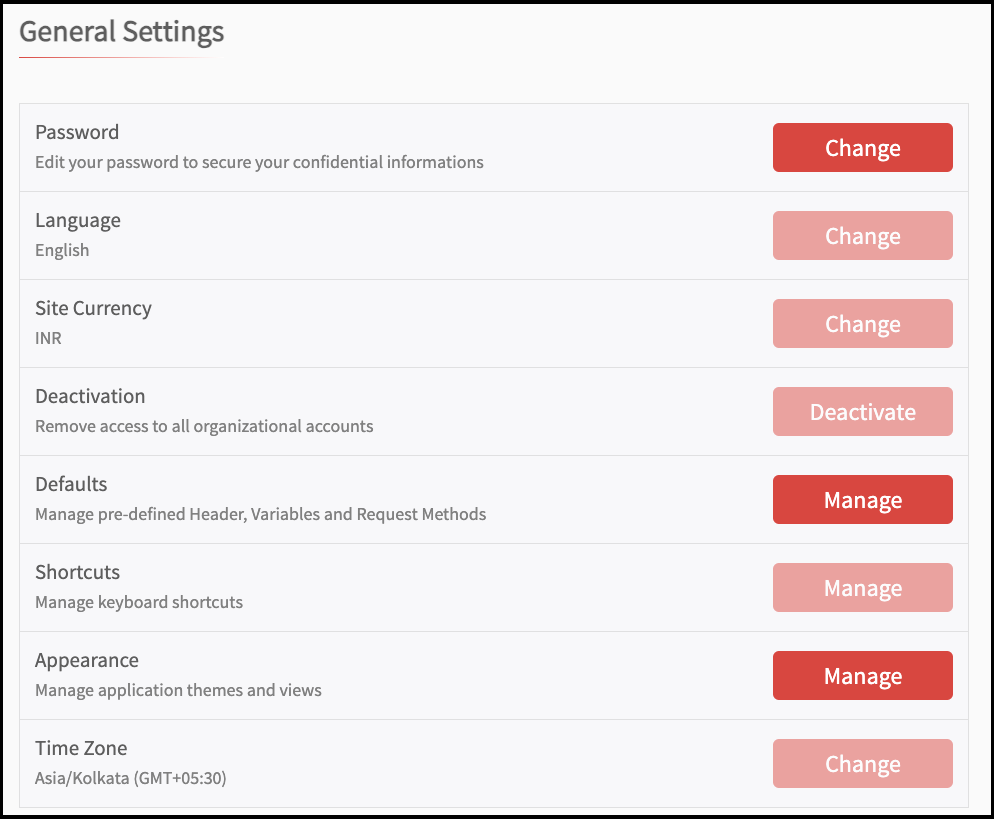General Settings
"General Settings" in PostQode offers customized options for password management, language preferences, currency settings, deactivation controls, default configurations, appearance preferences and time zone selection.
Step 1: Click on the Profile icon, select the "General Settings” button, and go to the settings panel where you can manage password, language preferences, currency settings, deactivation controls, defaults configurations, shortcuts, appearances, and timezones.